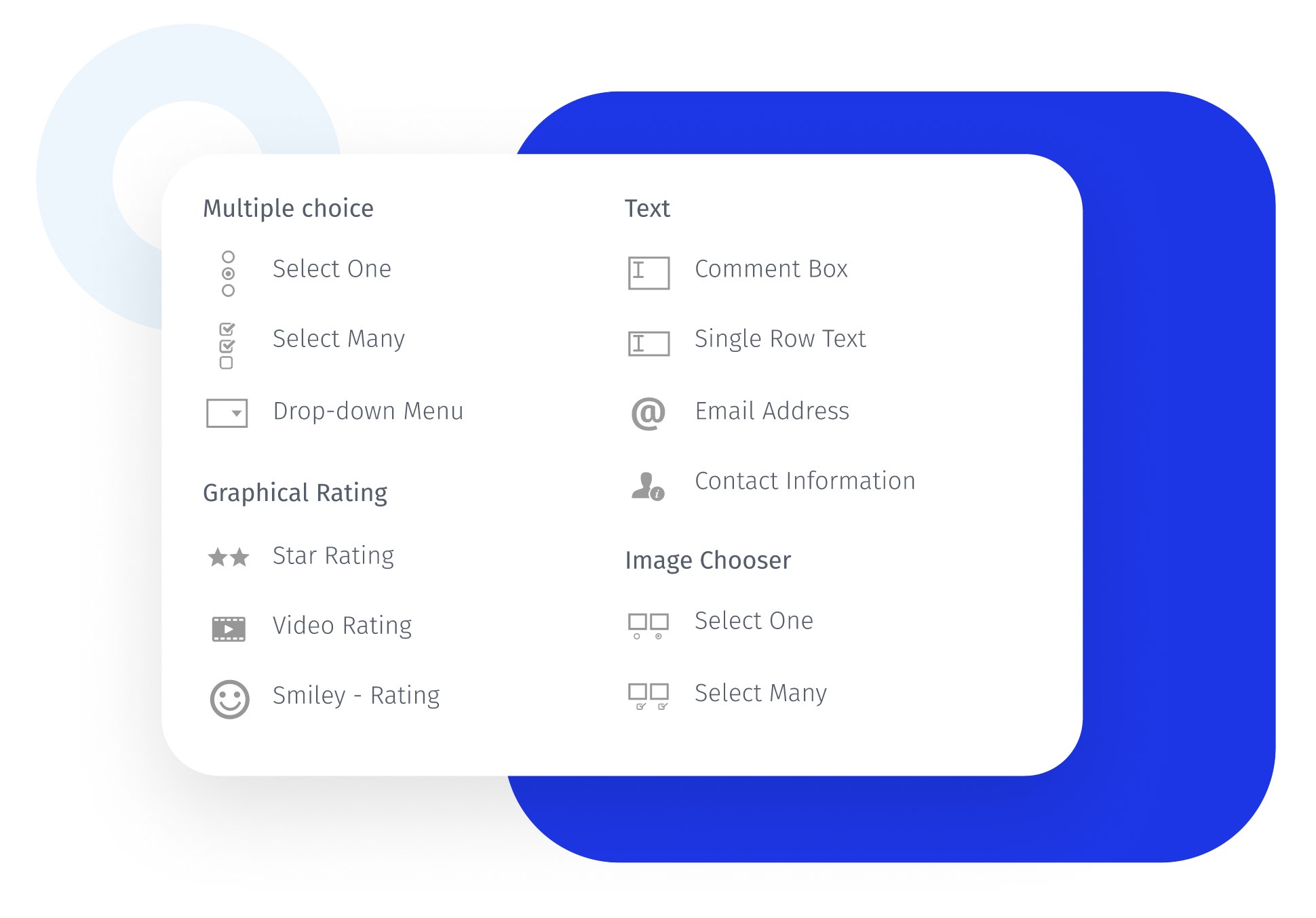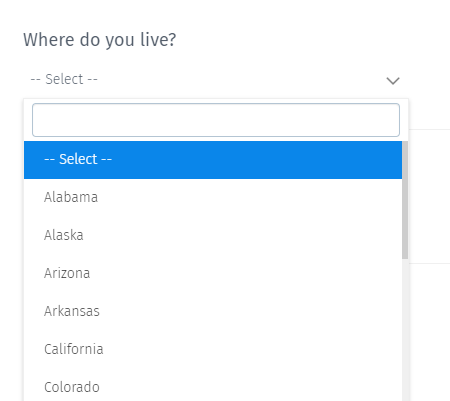Depending on the requirements, a dropdown menu can be configured to let respondents select one or multiple options. Dropdown questions are close-ended questions, i.e., the respondents have a limited set of choices to select an answer from.
Example of a dropdown question
If you want respondents to select their state from a list of states, you can use a dropdown list.

Uses of dropdown questions
A dropdown question can be used in any situation when you have a limited set of options to choose from. When respondents are required to select from a pool of options, also known as dropdown menu, dropdown survey question type is used in the survey. A dropdown menu question type can be used in below surveys as following:
Course satisfaction survey: In a course satisfaction survey, students are asked to give feedback on various aspects of the course they took. For instance, the quality of course material, knowledge of professor, schedule, etc. All these parameters correspond to each course and hence, students can be asked to select a course from the dropdown question in the survey.
Product satisfaction survey: In a product satisfaction survey, a dropdown menu can be used to ask customers how often they use the product. The answer options can include the frequency of usage such as daily, weekly, monthly or yearly.
Types of dropdown menu
Single-select dropdown question: The respondent can select a single answer option from the list of options.
Multi-select dropdown question: The respondent can select multiple answer options from the menu.
Advantages of using dropdown menu question type in surveys
Dropdown questions are one of the most commonly used question types in market research surveys. Below are the benefits of the dropdown question realized by the marketers.
Easy-to-use: A dropdown menu is very easy to use. All you need is to drag and drop to add question type and edit the answer options.
Easy-to-answer: Respondents have to just click on an option from the list of answers.
Brevity: Dropdown menu packs a number of options into a simple list of options. The list is visible only when the respondent clicks on the down arrow. Also, once the respondent selects an option, the menu is once again invisible. This reduces the length of the survey and makes it concise.
How to use a dropdown question in your surveys?
Check out our dropdown question help document for a better understanding of how it works.
Survey Software Easy to use and accessible for everyone. Design, send and analyze online surveys.
Research Suite A suite of enterprise-grade research tools for market research professionals.
Customer Experience Experiences change the world. Deliver the best with our CX management software.
Employee Experience Create the best employee experience and act on real-time data from end to end.