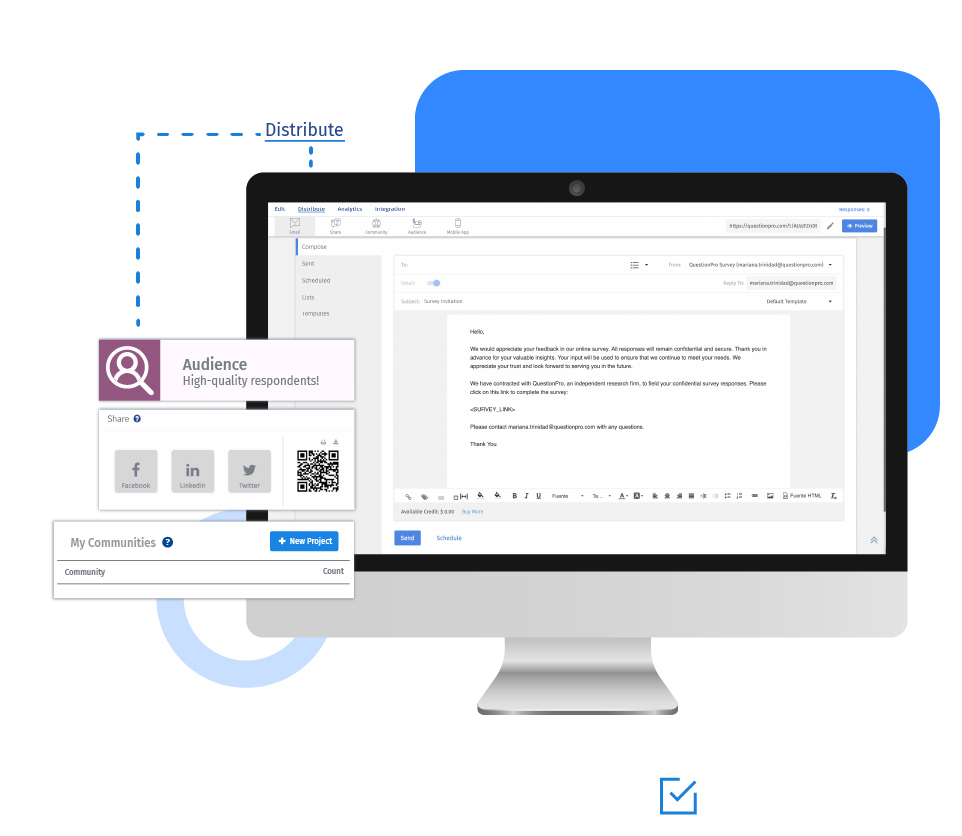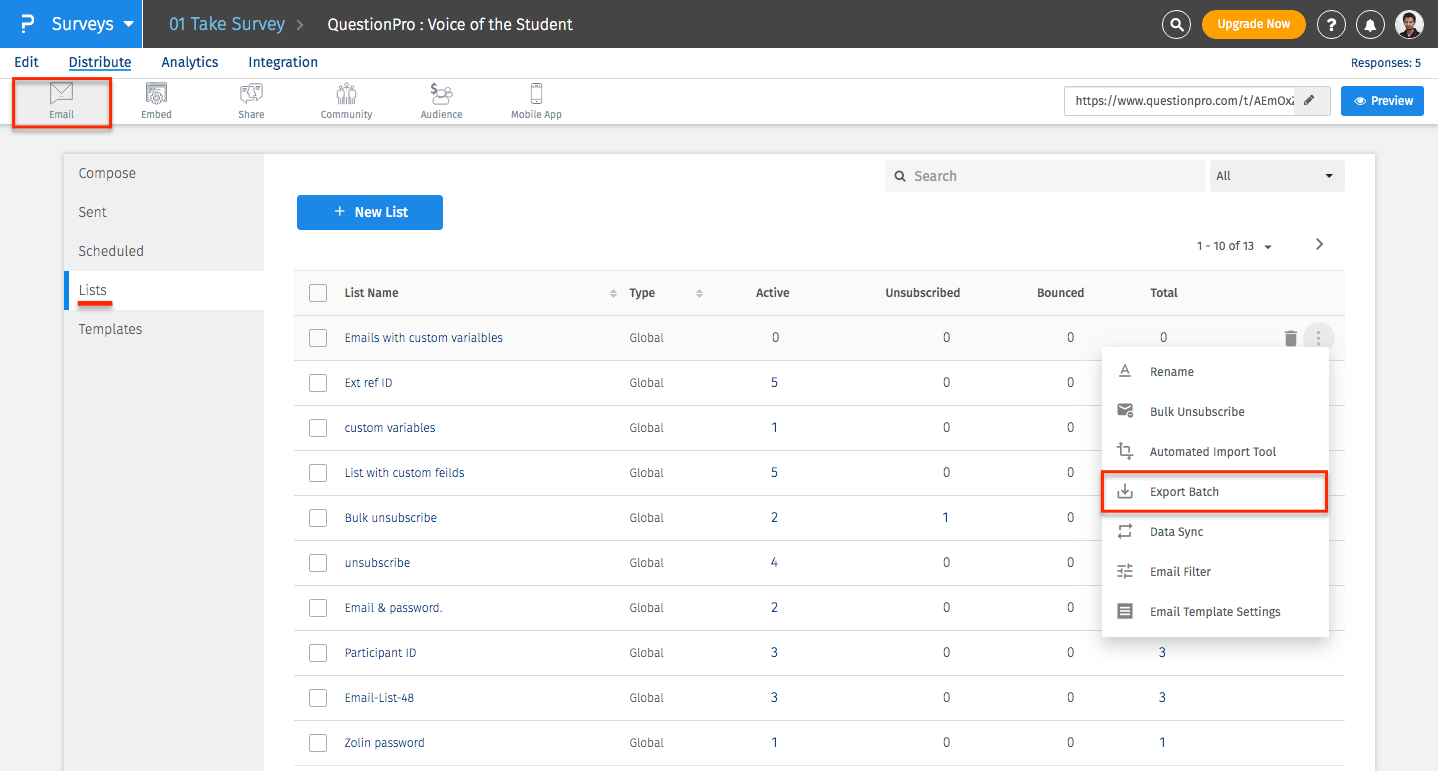The export batch function for external distribution is available for Advanced licenses holders and higher only. Use the export batch feature if you wish to distribute your survey questionnaire through your own email client, but still be able to track respondent email addresses.
Example of an export batch
An airline company wants to connect with its fliers and collect feedback about their latest flying experience. Fliers mostly won't acknowledge an email that's not sent through the airline email address. Thus, it prefers to connect with them using their own email address, certainly boosting the authenticity of the surveyor, and increasing the response rate. Below is an example of how to export an email list.

The downloaded CSV file will contain individual links for every email address.

Advantages of using export batch
Here are the benefits of using the export batch:
Improve authenticity: Send emails from your company's email address to make the survey look more authentic to the audience.
Increase responses: Collect more responses by sending your customers a survey via a trusted email address.
Bypass spam and junk filters: Some of your customers may have firewalls that block out emails sent by our email system. Automatically bypass these filters by using an export batch.
How to use export batch in surveys?
Learn how to set up this feature with our help file on export batch.
Survey Software Easy to use and accessible for everyone. Design, send and analyze online surveys.
Research Suite A suite of enterprise-grade research tools for market research professionals.
Customer Experience Experiences change the world. Deliver the best with our CX management software.
Employee Experience Create the best employee experience and act on real-time data from end to end.