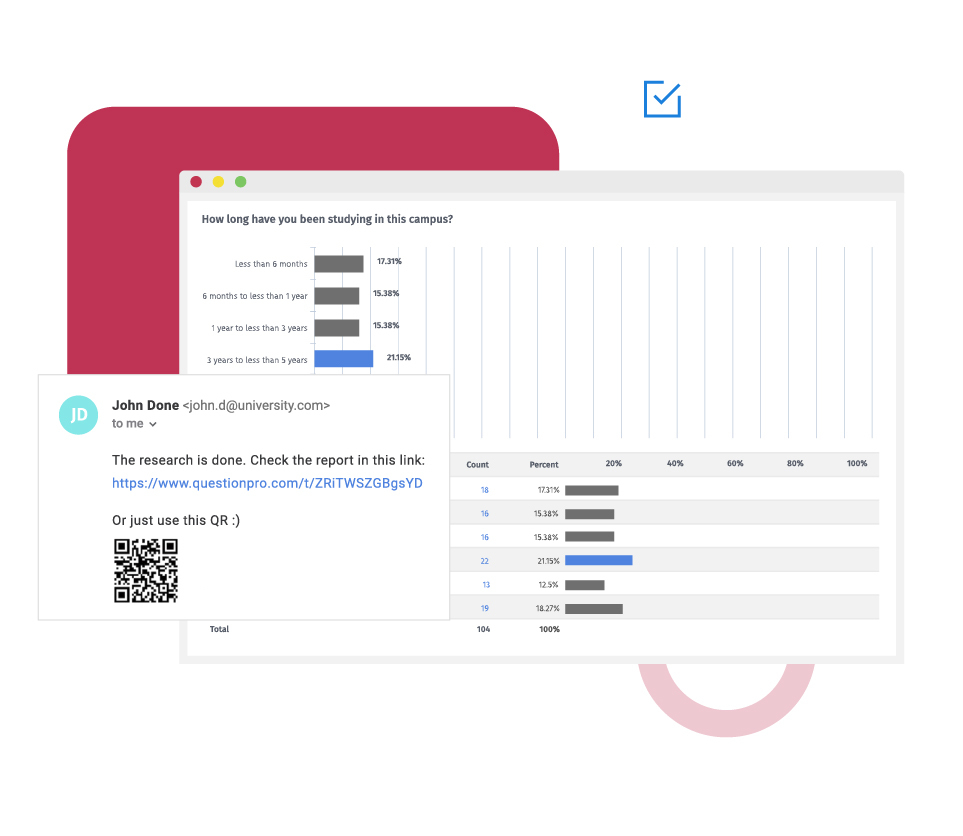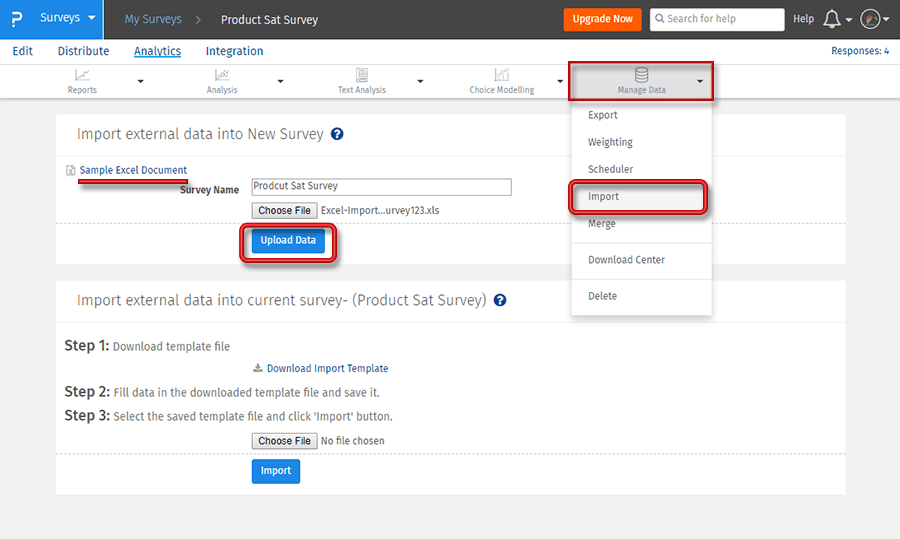All you need to do is download the template file to upload your data, fill it in the way indicated, and process it. As soon you as the file is uploaded, you can start using that data for your sending out your surveys.
Example of data upload in a survey
Consider an organization that conducts employee experience surveys twice a year. It has a wide range of questions that helps the organization improve the overall employee experience and boost employee engagement and productivity. There will be a lot of employees across various departments who would join the organization between these two cycles of surveys. So the organization can compile a list of new employees who have joined after the last conducted survey and upload them in the database. This way, you can ensure that no employees are missed, and their data is mapped to their correct and respective departments, managers, and teams.

Uses of data upload in surveys
Whenever companies launch new products, they can always let their existing customers know about them. They can simply create a campaign for the new product launch or promotion and upload a list of existing customers. Such similar campaigns can be run for customer satisfaction surveys, employee engagement surveys, product development surveys, etc.
Advantages of creating surveys with data upload
Increase your respondent base: Data upload lets you boost the size of your respondents, and having a large set of survey respondents is always good for data quality for gaining customer insights.
Segment your data: External data import lets you segment your data properly, which is crucial for knowing your audience and understanding the reasons and intent behind their responses. The option lets you upload your respondent data in a set format or template, which helps you manage your data effectively and efficiently.
Save time: Uploading survey respondent data can be a pain, especially if you need to do in small chunks or individually. Using the data upload survey setting, you can import external data in just a few easy steps. All you need to do is download the upload template, fill it accordingly, and upload the file, saving you a lot of time.
How to use data upload in surveys?
To use data upload in surveys, read our help files on how to set up data upload.
Survey Software Easy to use and accessible for everyone. Design, send and analyze online surveys.
Research Suite A suite of enterprise-grade research tools for market research professionals.
Customer Experience Experiences change the world. Deliver the best with our CX management software.
Employee Experience Create the best employee experience and act on real-time data from end to end.