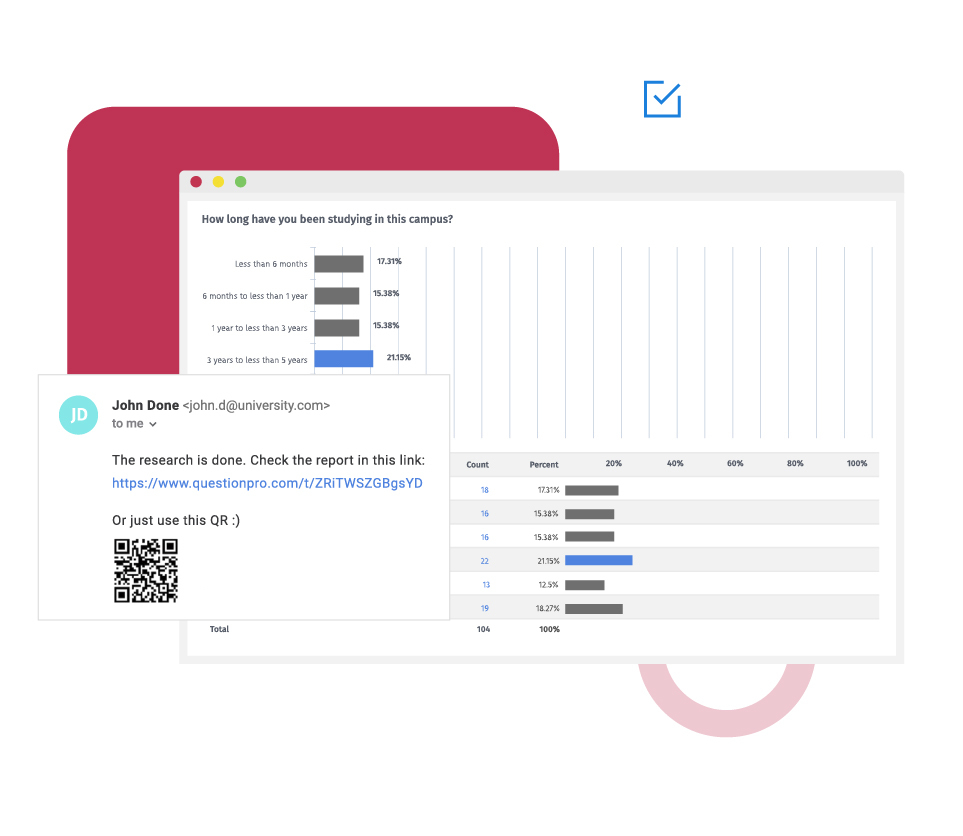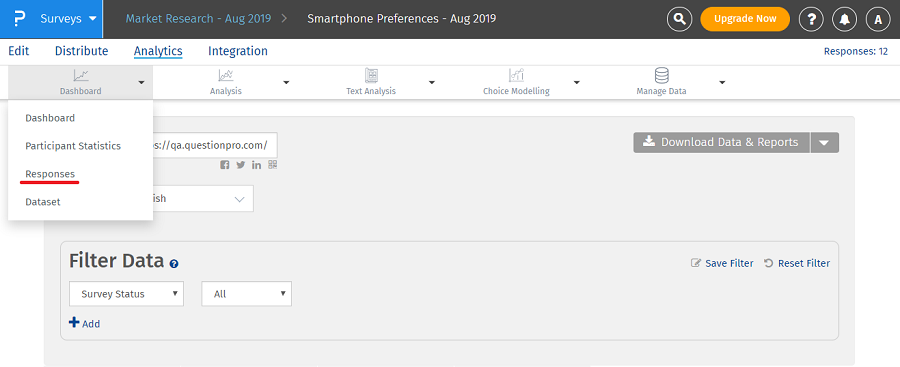This file is easy to download and share with all concerned and relevant managers and departments.
Example of PDF export in a survey
Consider an organization that conducts frequent employee experience surveys to refine its employee processes continually. Data gathered from these surveys is shared with the HR teams and relevant supervisors. Using the PDF export survey setting, you can easily share the survey results in one go. You may share aspects from the online survey that are pertinent to specific functions. Let us consider employee attrition in this case. You can download your survey data in PDF format and share it with departments that have high churn rates. Respective departments can take necessary measures to improve their employee retention numbers.


Uses of PDF export in surveys
Using the PDF export for your online surveys, you can share particular aspects that are important to the functioning of departments or refining existing processes for maximum efficiency. The PDF export option works well since the file size is small, can be shared via email, and is easy to access on laptops, tablets, or mobiles.
Advantages of creating surveys with PDF export
Share particular reports: Using the PDF export for multiple questionnaires, you can compare particular aspects to refine existing customer operations or business processes. The option also lets you share pertinent survey data with your functions and managers to make their process efficient and effective.
Take necessary steps: When you share PDF exports, it lets individuals and teams devise and execute future measures accordingly. Access to online survey responses allows them to act on gap areas and take necessary corrective actions.
Save on time: Using the PDF export saves individuals and teams the hassle of going through entire questionnaires and using survey responses. Getting pertinent information helps them act swiftly, save time and effort for the whole of the organization.
How to use PDF export in surveys
To use PDF export in surveys, read our help files on how to set up PDF export.
Survey Software Easy to use and accessible for everyone. Design, send and analyze online surveys.
Research Suite A suite of enterprise-grade research tools for market research professionals.
Customer Experience Experiences change the world. Deliver the best with our CX management software.
Employee Experience Create the best employee experience and act on real-time data from end to end.