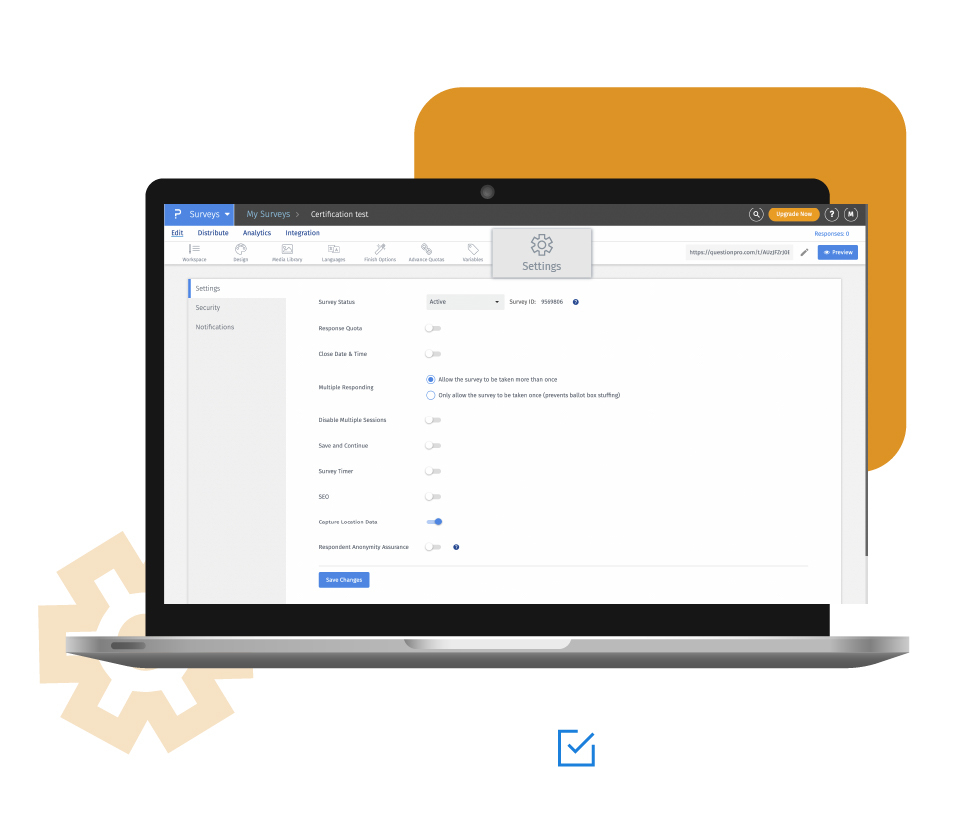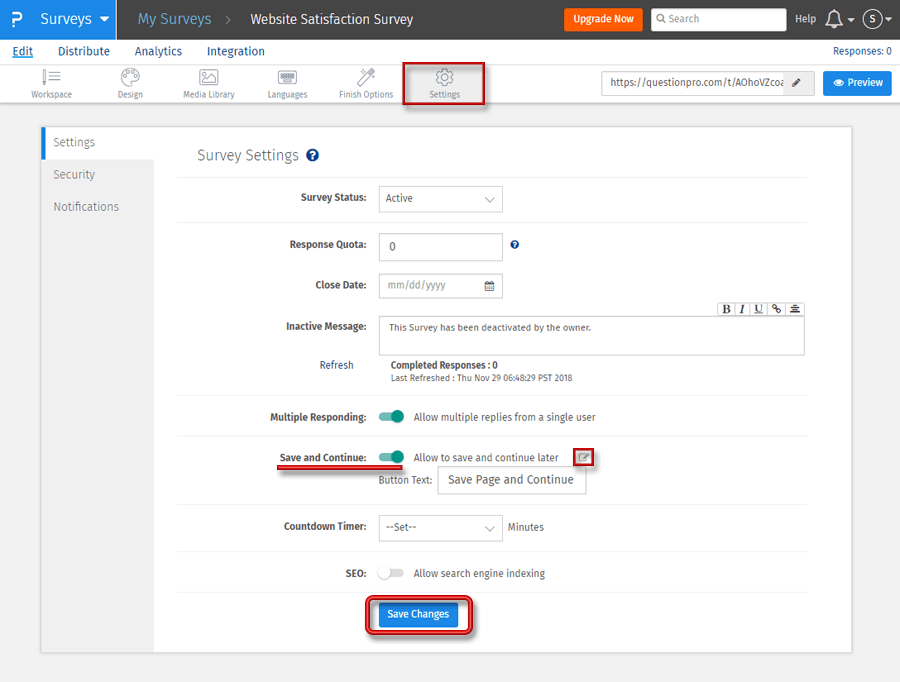Having the save and continue option in your surveys helps them pause their survey, save it, and resume it from where they left to finish it.
Example of the save and continue option in surveys
Let us consider a car manufacturer that is planning to enter a new regional market. They’ve never had any cars introduced before in the region. They want to do extensive research about the market to gauge what kind of car the consumers want and need, how much they are willing to spend, etc. In order to get such detailed information, a long survey is essential. Respondents may shy away from filling in very long surveys, even if they wish to. Having the save and continue option turned will let them fill it all in stages without getting tired or annoyed.

Uses of the save and continue option
Online surveys provide the benefit of answering them anytime and anywhere. This is very handy since people can answer surveys while commuting, lunch breaks, etc. Save and continue is really useful in such cases. You do not need to worry about dropouts since they can always come back and finish the survey. Long employee surveys cannot be completed in one go as employees have pressing assignments, deadlines to meet, etc. Save and continue ensures employees can resume their surveys where they left off.
Advantages of creating surveys with the save and continue option
Reduces survey fatigue: Survey fatigue is a real problem for researchers and usually affects survey responses and, therefore, their insights. The phenomenon refers to respondents getting tired or bored and inputting inadequate or substandard responses. The save and continue survey feature counters that and ensures you have quality responses on your surveys.
Reduces monotony: The fact that respondents can take breaks in filling surveys reduces monotony. When respondents don’t feel like answering questions at a certain time or point or feel it is getting too monotonous, they can revisit the survey later to finish it.
Improves response rate: Long surveys are tedious and tiring and affect researchers dearly, for they lose respondents. The response rates for long and monotonous surveys are very less. Using the save and continue questionnaire feature counters that and improves your response rates.
How to use the save and continue option in surveys
To use the save and continue option in surveys, read our help files on how to set up the save and continue option.
Survey Software Easy to use and accessible for everyone. Design, send and analyze online surveys.
Research Suite A suite of enterprise-grade research tools for market research professionals.
Customer Experience Experiences change the world. Deliver the best with our CX management software.
Employee Experience Create the best employee experience and act on real-time data from end to end.