
- Custom Variable Widget
- Priority Matrix
- Heatmap Widget
- Grid Widget
- Weighted mean widget
- Comment List widget
- Widget Filters
- Ranking List Widget
- Distribution Chart
- NPS Widget
- Trend Widget
- Word Cloud Widget
- Cross tab widget
- KPI Comparison Widget
- Bubble chart
- Custom Metric Trend Chart
- Trend Comparison Widget
Day and Dates Exclusion in CX Workflow
The Day and Dates Exclusion Workflow allows CX users to control when survey communications (Email and SMS) are sent by excluding specific weekdays (like weekends) or calendar dates (like public holidays). This ensures surveys are delivered when recipients are more likely to engage, improving survey response rates and overall customer experience.
By default, surveys are sent based on workflow timings, but responses tend to drop on weekends and holidays. With Day and Dates Exclusions, you can:
- Avoid sending surveys on low-engagement days.
- Ensure communications are sent only on optimal days.
- Boost survey response and completion rates.
The feature is divided into two parts:
- Exclude Dates: Skip sending on specific calendar dates (e.g. July 4th, New Year’s Day).
- Exclude Days: Skip recurring weekdays (e.g. Saturday, Sunday).
- Go to Send Rules section in Workflow.
- Click on + Add Date button under the Exclusions section.
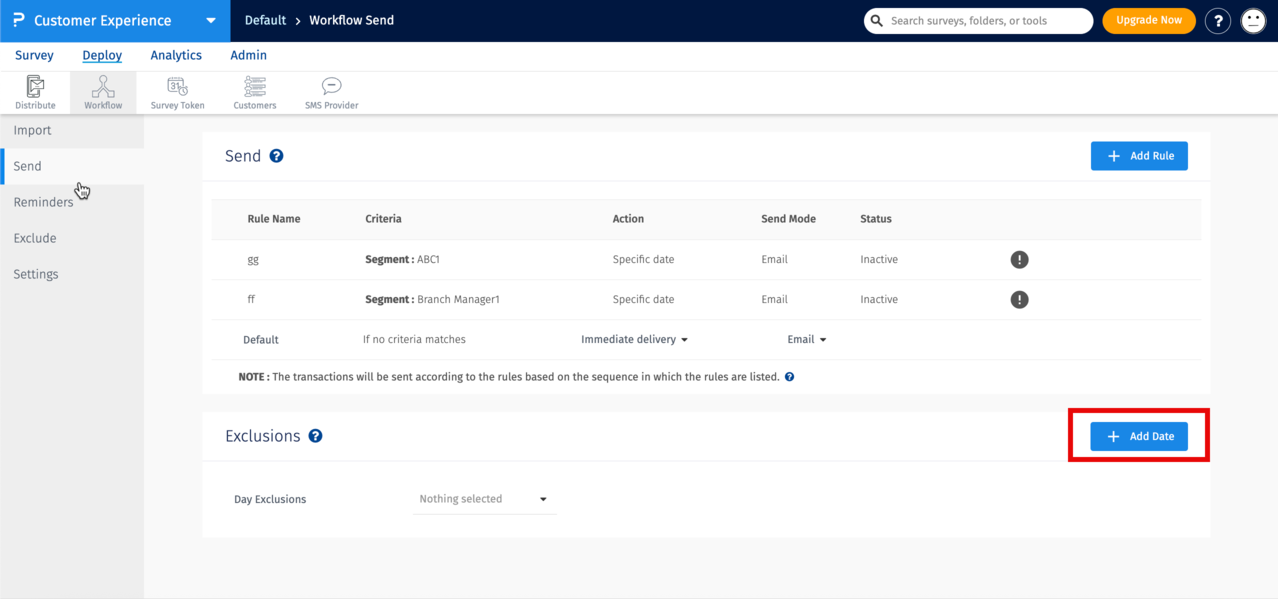
- Name your exclusion rule (e.g. "Christmas").
- Select Start Date and End Date using the date picker.
- Click Apply to confirm your selection.
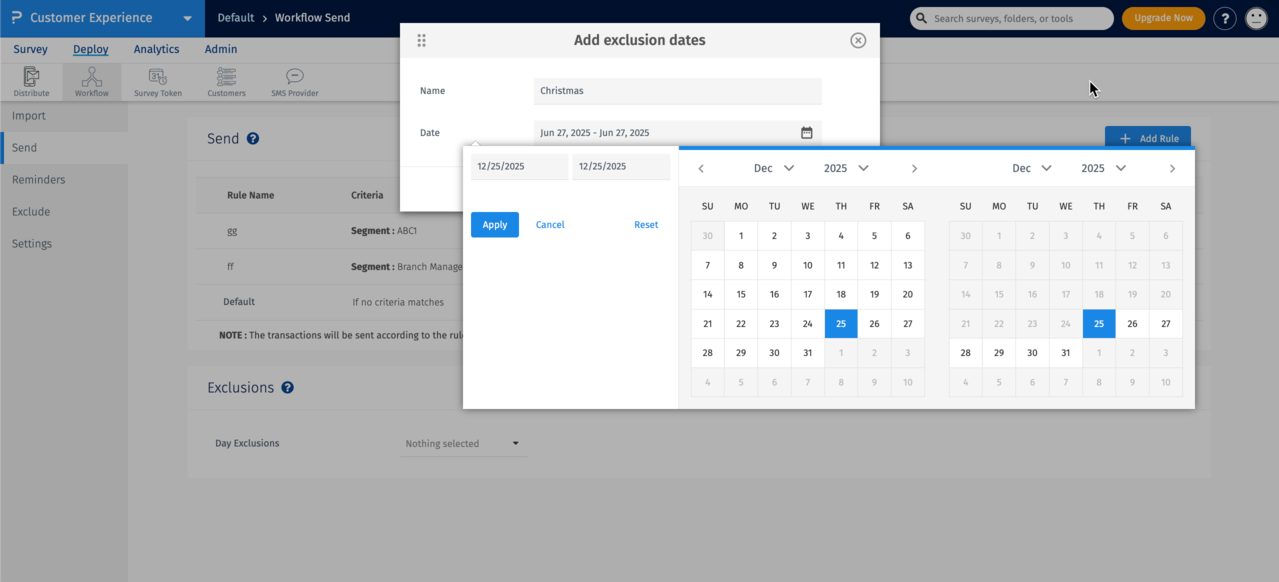
- Save the rule. All added exclusion dates will appear in the list view below with options to Edit or Delete the rule as needed.
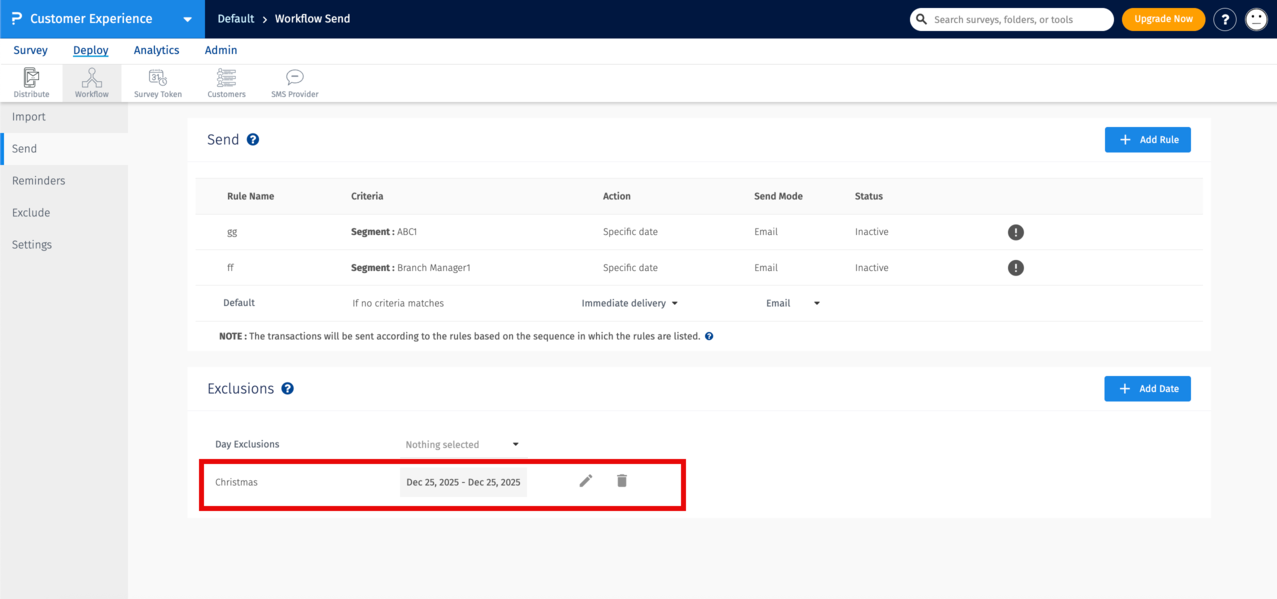
- In the same Day and Dates Exclusion section, use the Day Exclusions dropdown.
- Select one or more weekdays to exclude (e.g. Sat, Sun).
- Selected days will be displayed in a summary list.
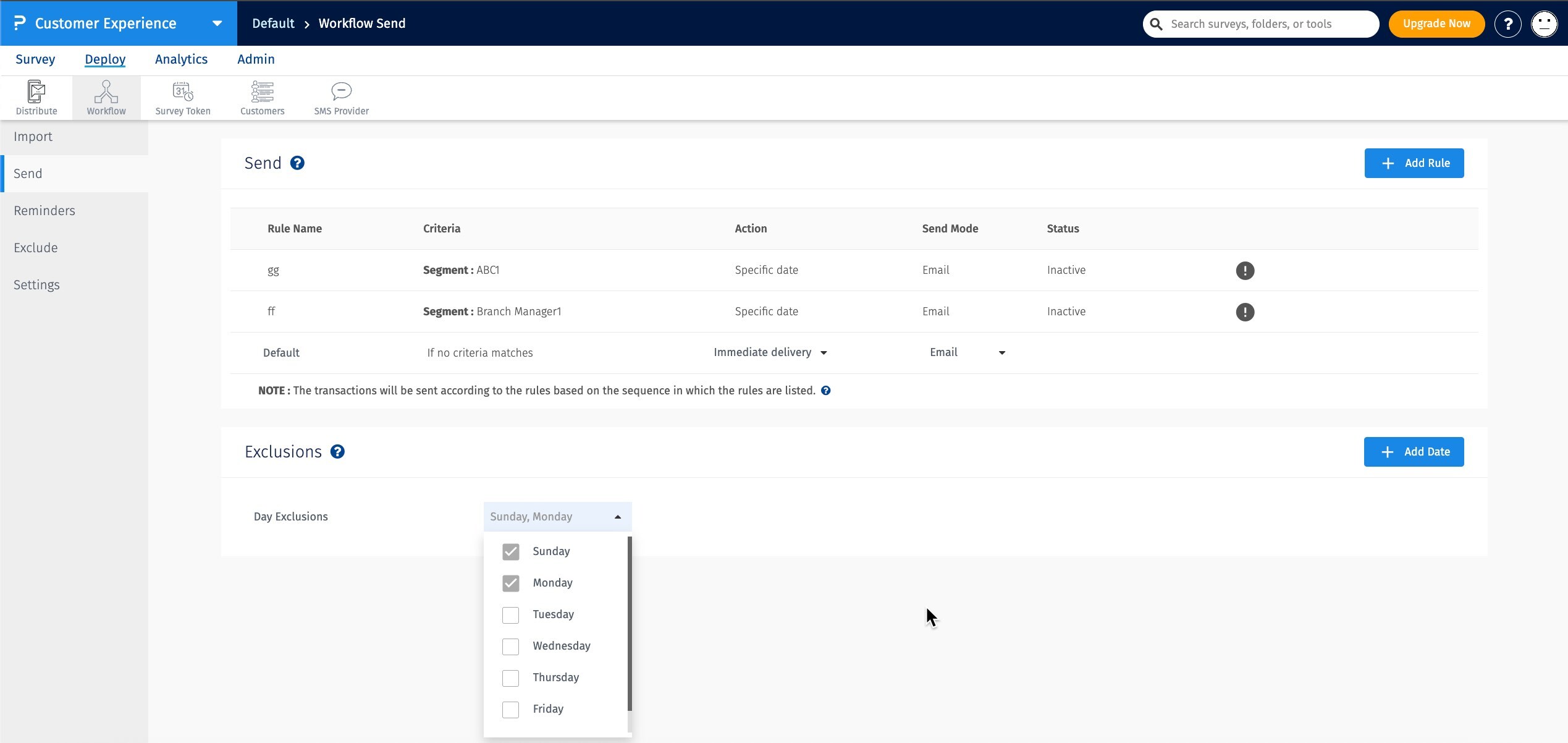
Yes — Reminders will also follow Exclusion rules. No reminders will be sent on excluded days or dates. They will be deferred to the next valid day.
Yes — you can add multiple exclude dates and multiple weekdays in the respective lists. You may also delete or edit them as needed.
Alex Martinez, Senior CX Manager, wants to pause all survey sends on weekends and public holidays.
Using Day and Dates Exclusion Workflow, she configures:
- Exclude Days: Saturday and Sunday
- Exclude Dates: July 4, December 25, January 1
This ensures customers receive surveys only on weekdays, outside of holidays, maximizing response rates and improving experience.
- Exclusion dates cannot include today or past dates.
- You can add multiple exclude dates or weekdays as needed.
- Exclusion rules are set per workflow under the Send Rules section.

