
- Custom Variable Widget
- Priority Matrix
- Heatmap Widget
- Grid Widget
- Weighted mean widget
- Comment List widget
- Widget Filters
- Ranking List Widget
- Distribution Chart
- NPS Widget
- Trend Widget
- Word Cloud Widget
- Cross tab widget
- KPI Comparison Widget
- Bubble chart
- Custom Metric Trend Chart
- Trend Comparison Widget
Intercept surveys overview
What is an intercept survey?
Intercept surveys are developed to get feedback but most importantly without directing your website visitor to a website pop-up or an external website for feedback. To use intercept you need to copy and paste the intercept tracking code on your website. This code is solely used for tracking and intercept triggering purposes and does not interfere with other elements of the live website.
Click to download the demo video of Intercept 2.0Getting started:
How do I access intercept?
To create your intercept you can visit www.intercept.questionpro.com/ or you can access the intercept tool from QuestionPro’s product switcher under CX. You can use the same credentials to log in to intercept which you use for your QuestionPro account.
Once logged in, you will be able to see all the workspaces present in your CX account.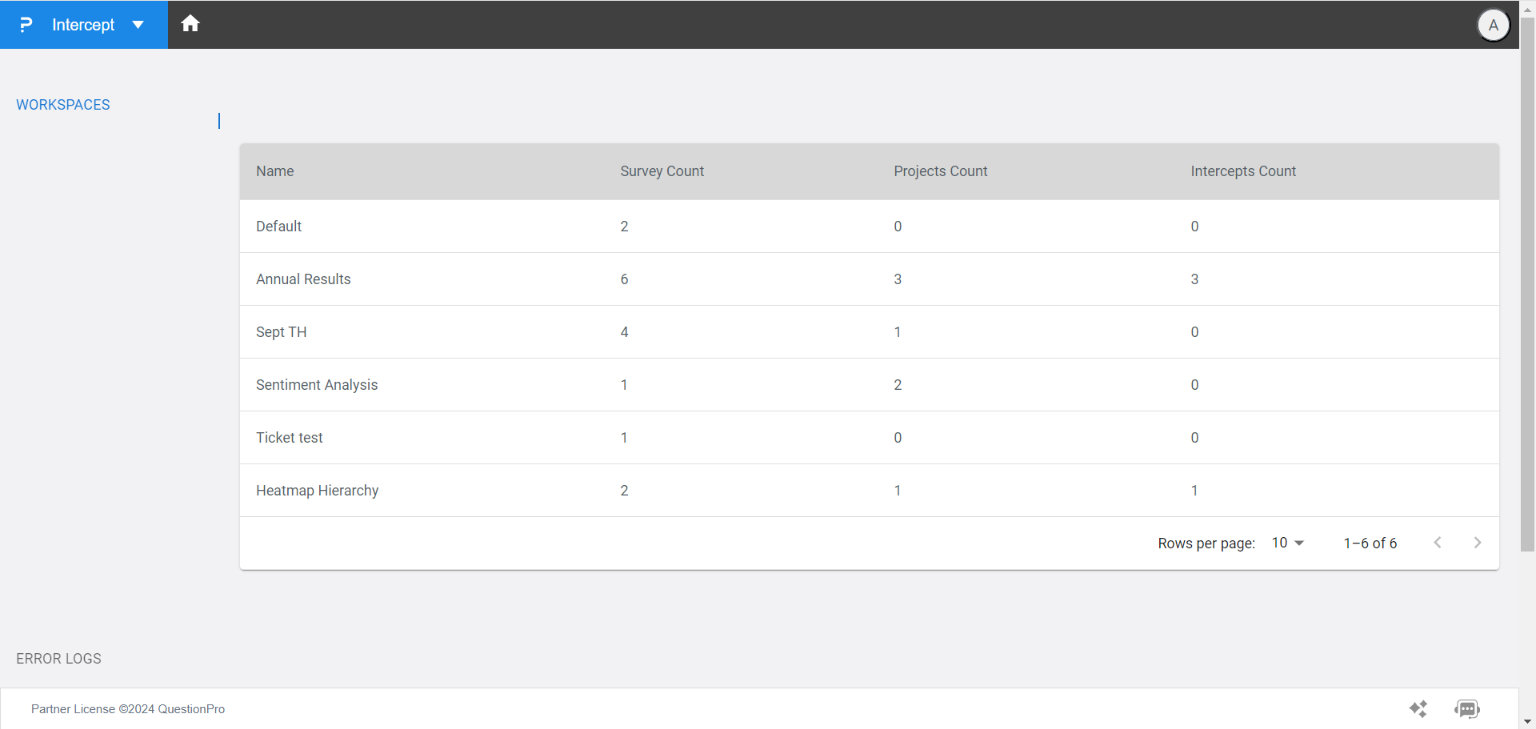 Survey, projects, and intercept counts present in the respective workspaces are shown in front of the workspaces.
Click on the workspace that has the survey that you want to use for intercept.
Then, click on the “Create new site” button to add a project to the workspace. Each project will have a unique website which needs to be tracked.
Survey, projects, and intercept counts present in the respective workspaces are shown in front of the workspaces.
Click on the workspace that has the survey that you want to use for intercept.
Then, click on the “Create new site” button to add a project to the workspace. Each project will have a unique website which needs to be tracked.
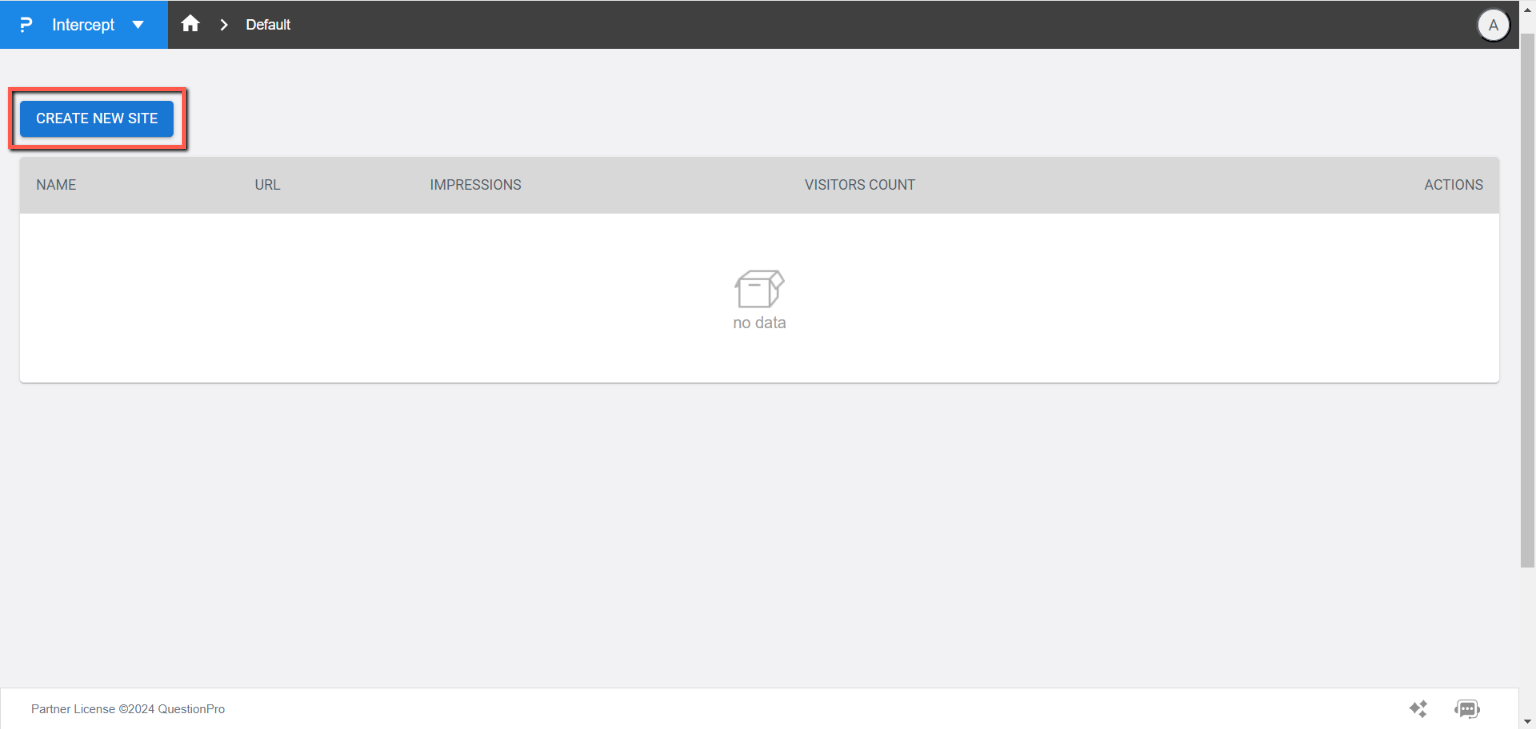 Enter the project name along with the website for which you want to create the project and click the Create button.
Enter the project name along with the website for which you want to create the project and click the Create button.
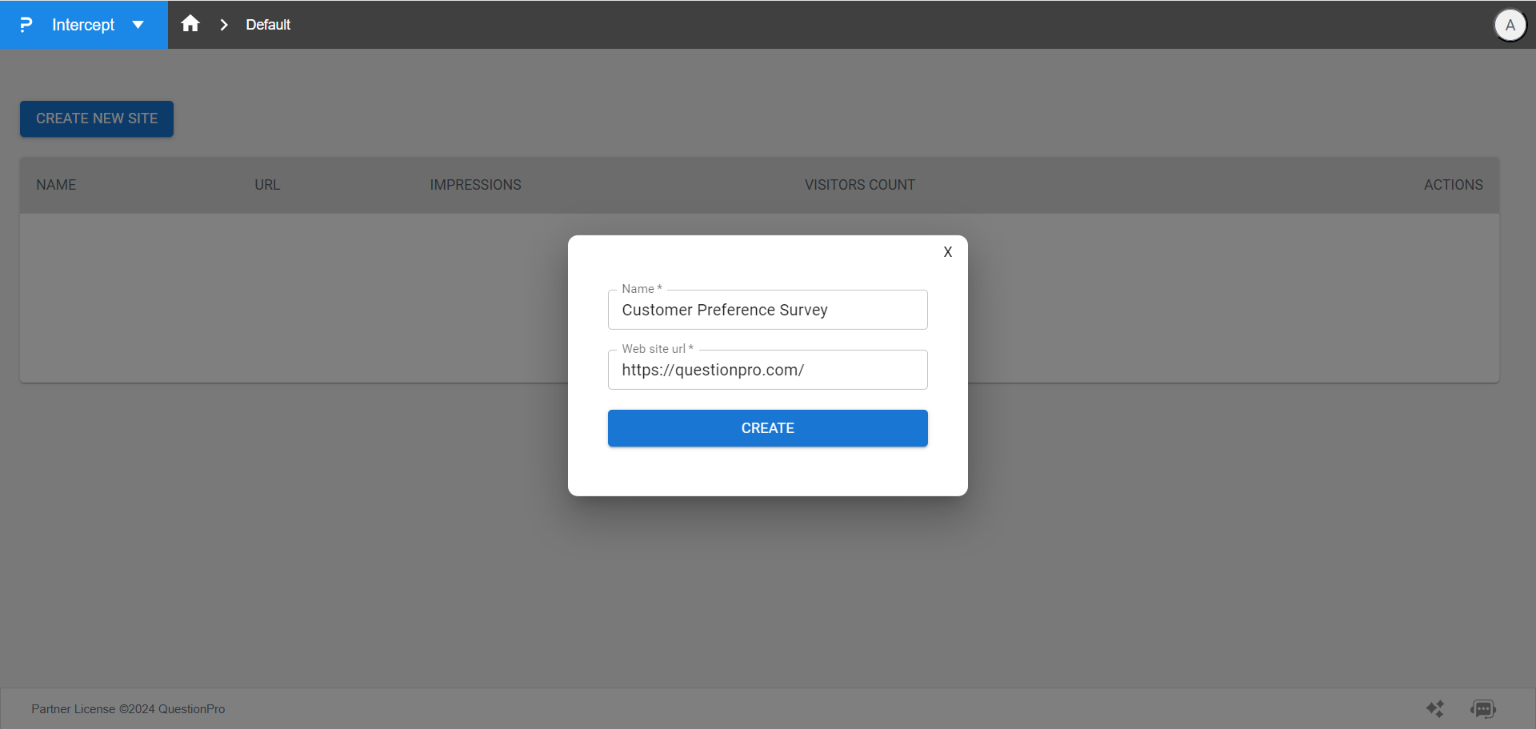 Once created, it will be shown in the list of all the sites (projects) inside the workspace.
Once created, it will be shown in the list of all the sites (projects) inside the workspace.
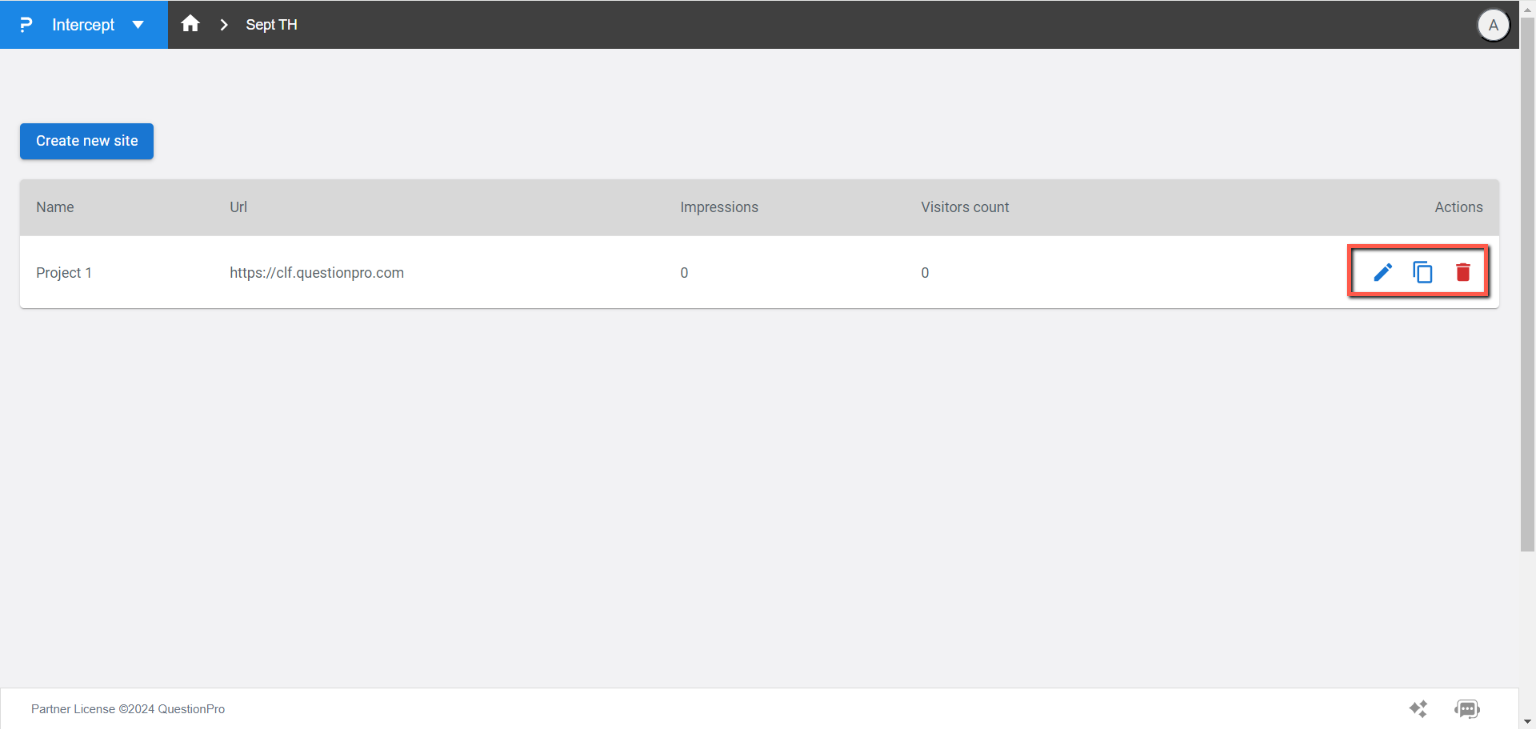
You may also be interested in...

